Data Science
What tools and programming languages are essential for a data scientist working in AI?
10:00
Loading...
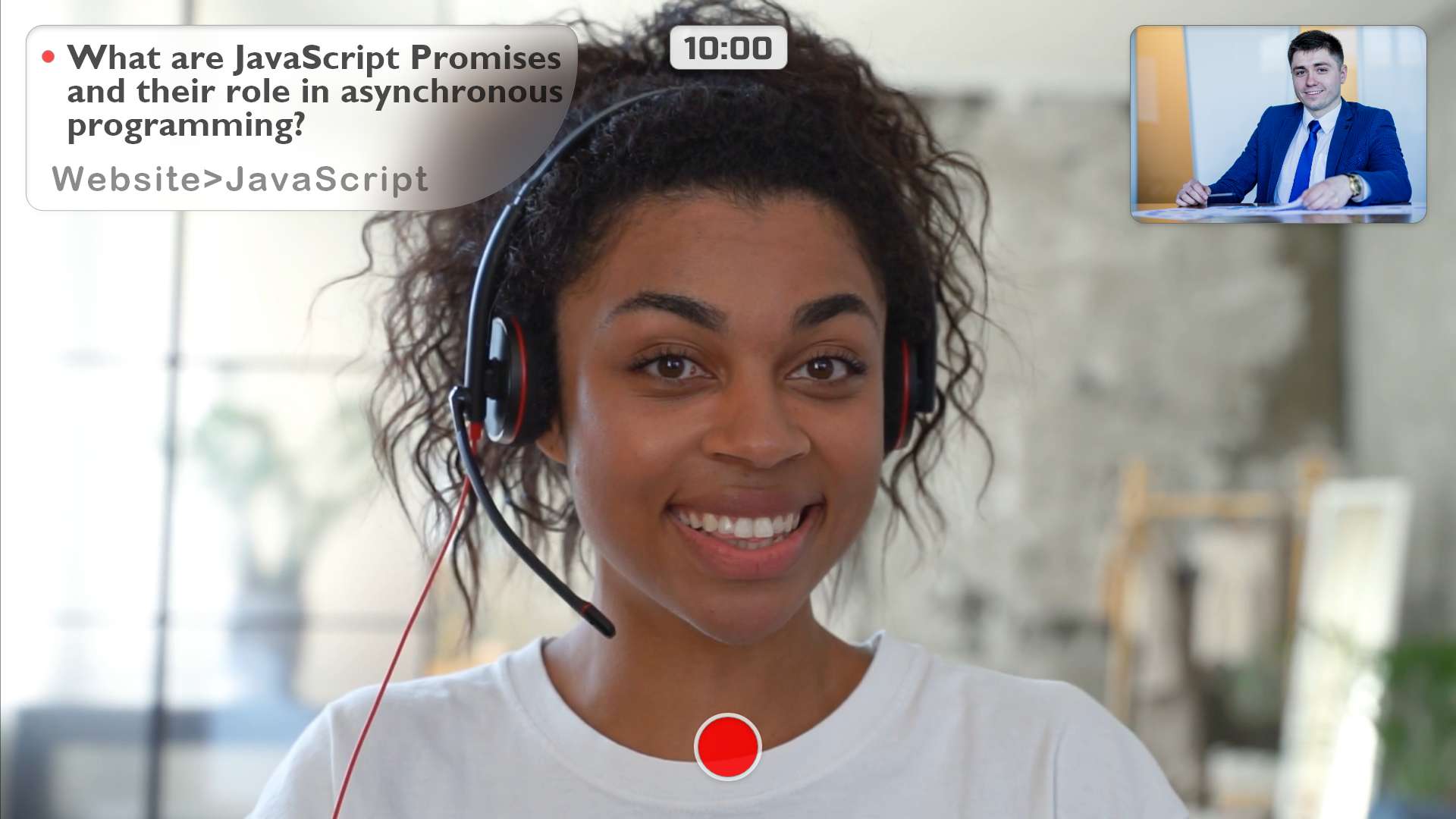
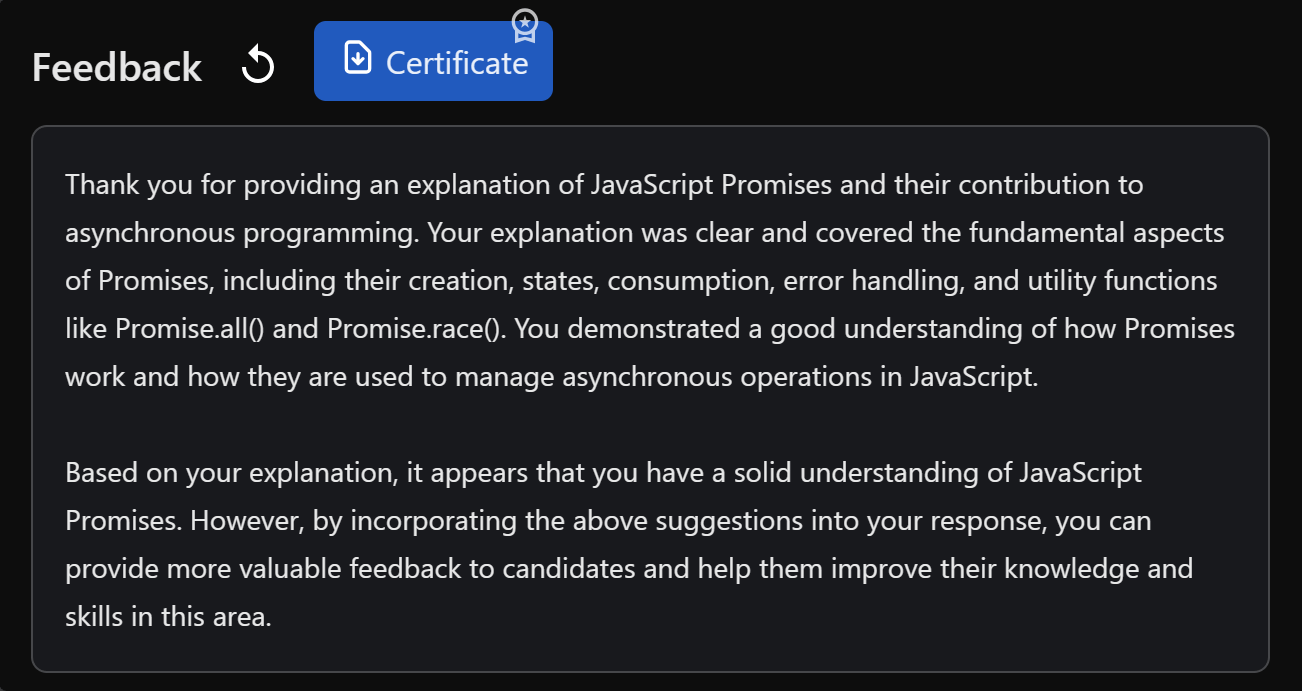
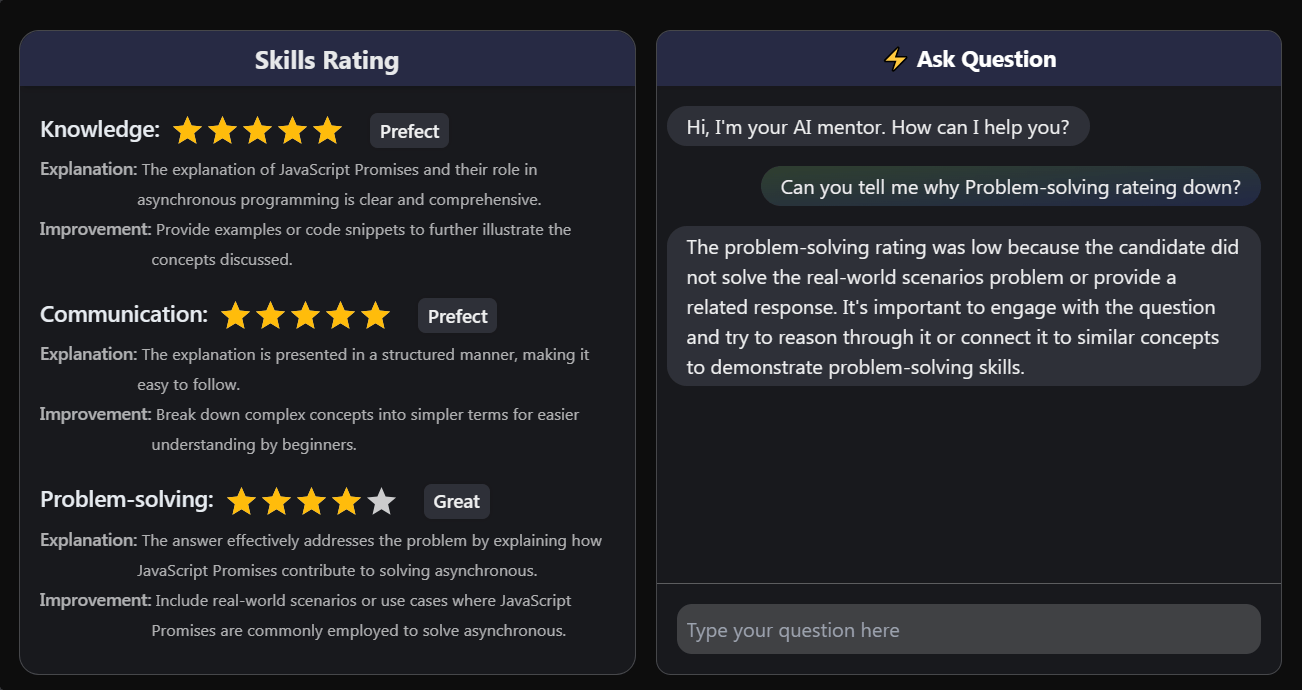
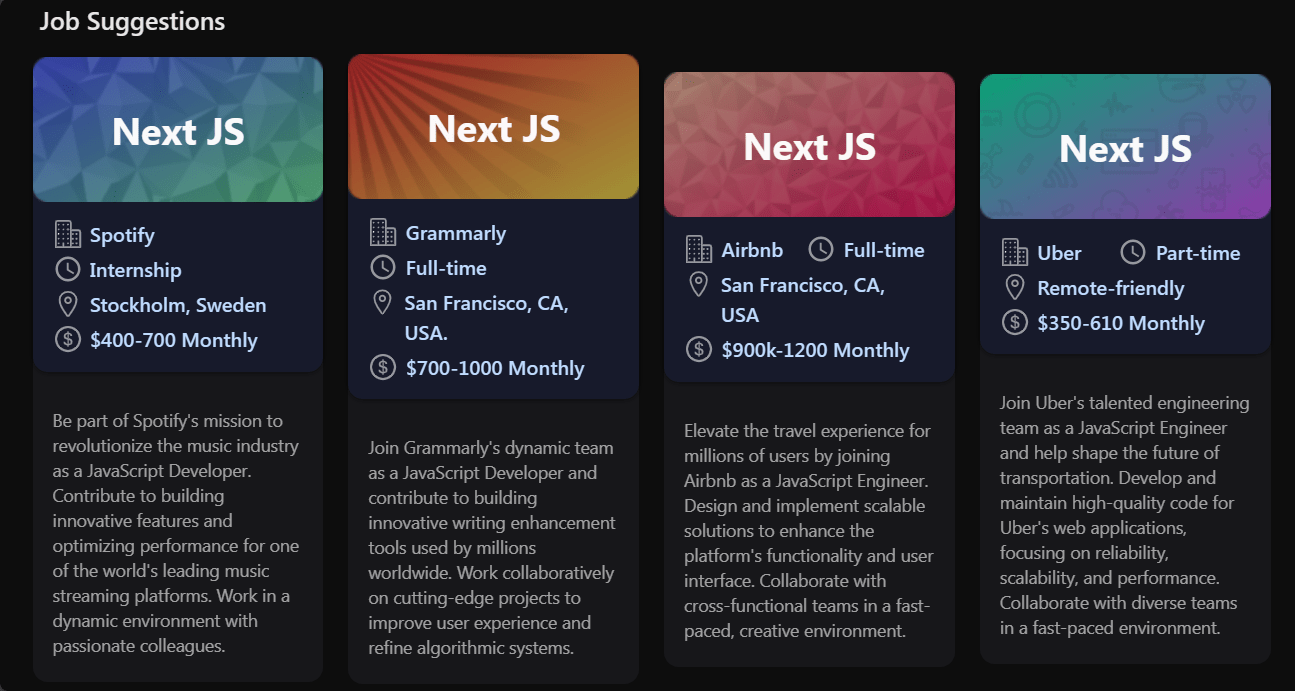
The InterVie AI interview interface features a prominently displayed interview question, a main video feed of the candidate, a smaller video feed of the AI interviewer, and a countdown timer, creating a clear and focused environment for mock interviews.